The Hidden Gems ARC Program - Reader FAQ
Frequently Asked Questions
An ARC is an Advance Review Copy of a book. Generally, a lot of reviews on a book help it get noticed on Amazon and let other potential buyers know that others have already read and enjoyed it – thus helping sales as well. Sometimes these early reviews also help to generate excitement and buzz about their upcoming work, especially when the reviews start coming in positively, or if they start getting picked up or posted to different blogs or websites.
The earlier a book has reviews, the sooner this positive effect can begin. To achieve this, an author may choose to send out free, advance copies of their newest book to fans or interested readers in the hope that those readers will then leave honest reviews of the book when it goes live. In some cases, they may even send out these copies after the book is already for sale.
Hidden Gems (HG) has sent out thousands of novels from hundreds of authors – usually multiple titles per day – every day of the year. With so much variety, every reader will eventually see something that interests them, but at the same time, they will not be interested in (or have time to read) all the ARC offerings. For that reason, each of our books is opt-in, and because of our large pool of ARC readers, we often still must select only a subset of those that are interested.
Here’s how the process generally works:
-
Author Contacts HG About Their Book
An author looking for reviews on their novel contacts us and provides us with the details of their book (cover, blurb, genres/categories, etc), how many reviewers they want us to send the book to, and when they want it to go out.
-
Book Details Sent to Readers
A couple days before the book is due to go out, we send those author-supplied details to all of our potential ARC readers of that genre*. If the book interests the reader, they simply click the sign-up link to be added to the potential pool.
We ask that readers ONLY click the sign-up link for books that look interesting to them, that they think they will enjoy and have the time to read and review over the next week or so. Don’t worry about missing out on an offer as there are always plenty more to come! But also feel free to sign up for more than one book a day in order to improve your chances of being selected.
*HG’s ARC program started out with strictly romance novels, but has since branched out to include all genres of books. Learn about choosing which genres you want to hear about here.
-
HG Emails Book Links to Selected Readers Only
On the scheduled date, Hidden Gems emails a link to the book to the selected readers. This list is based on a number of factors and limited by the number of readers that the author has asked for – which means not everyone that signs up will always get the book. This email may also include a link to the Amazon review page (if the book is already for sale) in case you finish early, as well as our reader form that you fill out for each book we send you.
-
Selected Readers Must Fill Out Reader Form
Selected readers are given at minimum a week (sometimes longer) to read the book before we send an email reminder with links to the Amazon review page and reader form for them to fill out.
Filling out the reader form for each book is an essential part of remaining in the HG ARC Program, regardless of whether you left a review for the book (or even read it). If you asked for the book and we sent it to you, please fill out the form. Remember – it’s okay if it takes you longer than the books review date to finish reading and reviewing – always better late than never – but the reminders are sent out automatically so don’t take them personally, just fill out the form whenever you’re done.
There is also a field on this form for you to indicate if you couldn’t/didn’t leave a review on Amazon for this particular book, as well as a place to leave an optional comment to the author.
If you love to read books, love to share your opinion on Amazon about those books by leaving a review*, and are willing to fill out our extremely short and quick reader form for each book we send you, then this is the program for you.
Here are the main points to getting free books:
- Only sign up for books that interest you and that you will have time to read over the next week or so (but it’s okay if it sometimes takes you longer)
- Continue to leave honest, fair and useful reviews on Amazon for those books as often as possible**
- Always fill out the reader form for each book we send – even if you fill it out late, it’s better than not at all
- Contact us whenever you have problems with any of the above
*Although Hidden Gems never charges our ARC readers anything for the books we send, Amazon does have a policy that anyone leaving a review must have spent at least $50 on their site in the past 12 months. This Amazon rule is completely outside our control, so any issues you have with it should be taken up with Amazon directly. HG ARC Readers must be able to leave reviews on Amazon, as that is where our authors are looking for their reviews to be posted.
**There are sometimes valid reasons why you cannot leave a review for a particular book, and that is understandable and acceptable, however please still let us know by using the reason for not reviewing drop down field on the reader form so we know you are still participating. However, in fairness to both other readers and our authors, Hidden Gems reserves the right to remove users from the program (or limit the number of books we send them) that we feel (in our sole judgement) seem to no longer have the time or the interest in continuing.
The Hidden Gems ARC program is opt-in, as we don’t want to bother our entire subscriber base with any extra emails than necessary. As well, we only send out ARC offers of each particular book genre to those that have indicated an interest in those genres. The currently available list of ARC genres is:
- Romance
- Erotica
- Mystery
- Science Fiction
- Fantasy
- Thriller/Suspense
- Horror
- Humor/Satire
- Young Adult
- Self-Help
- Cookbooks
- General Non-Fiction
- Women’s Literature
- Faith/Spirituality
- Children’s Books
- General Fiction
You choose your genres when you sign up to the ARC program, but you can change those selections at any time via your Dashboard. Simply scroll to the bottom, alter the genre selection checkboxes and then click the Update My Genre Preferences button.
Your dashboard also allows you to change other preferences, like how you want your reminders sent, whether you want to receive our romance newsletter, whether you want the EPUB/MOBI file emailed to you directly (instead of a link to download), and other notification settings. These can be altered at the bottom of your dashboard as well, and will be saved when you click the Update My Email Preferences button.
Remember, if you’ve opted into the ARC program, you can expect emails from us about upcoming books looking for readers in those genres. If a book doesn’t interest you, just ignore the email and you won’t be bothered about that particular book again. However, if you do sign up for that book and are selected, you will receive important additional emails about that book so please make sure to read them.
Note: To unsubscribe entirely from Hidden Gems, just click the “unsubscribe” link at the bottom of any ARC sign-up email we’ve sent you.
There are no quotas on books you have to ask for or are allowed to ask for. You can sign up to read as many or as few as you want and think you’ll have time to read by their review dates (although getting reviews in past those dates is okay, too, but please try to get them done as soon as possible).
The number of books you read has no bearing on your status as a reviewer and whether or not we will continue sending you books. You read when you have time. If you stop signing up for books for a week or a month or a year, and then all of a sudden you request one again, it will be like you never stopped.
The only thing that affects your status as a reader with us is the consistency with which you fill out our reader forms and seem to be participating with the books that you HAVE asked for and were sent. Remember that our membership is made up specifically of people that love to read and leave opinions of what they read on Amazon – although we know that not everyone will choose to review every single book they’re sent.
So just make sure that when you do sign up for a book, that you have the time and desire to read it and you’ll try to do so as soon as possible. The review date is more of a date to aim for that the author is hoping most reviewers will be able to finish by, but it’s okay if it takes you longer. The date is always at least a week from when we send the book out to the chosen reviewers – and sometimes even longer – but if you happen to finish reading early and the book is already published, feel free to leave your review and fill out your reader form as soon as you’re done.
Details about new ARC books looking for readers will arrive each morning (EST) for the genres you have signed up for (if there are books in that genre scheduled for that day). Read the email or check your dashboard to carefully read the details about each book and then ONLY click on the SIGN UP link for the books that interest you and that you have time to read by around the review date (although it’s fine if it sometimes takes you longer, it’s more of a guideline to aim for) .
Note that each book is only looking for a limited number of readers, so not all readers will necessarily be chosen. We do our best to make sure everyone gets a chance to read often, provided those readers are in good standing with us (actively participating, regularly filling out their forms, etc), so don’t get discouraged if you aren’t chosen for each book you request. Just keep signing up. The more consistent you are with filling out the reader form, the more likely you’ll be chosen for a future book.
A couple of days after the sign-up period begins, an email will go out to the selected readers for that book with a link to download the book in a variety of formats. If you are unsure what to do with those files, click here. Unless there are unforeseen delays in the book getting delivered to us, those emails will come out around 9am EST, so please watch for them.
Note that you do not need to contact us again about a book once you’ve signed up – you’ll know if you were selected by the fact that you do or do not get the email with the book links – which is why it is critical that you ensure you are getting all of our emails!
If you think you missed the email with the book links, or are unsure if you were chosen to read a book, you can also check your dashboard. All the books we’ve sent you but that you haven’t yet filled out a reader form for will be found in the “Your Current Reading List” section, along with a link to have the book links re-emailed to you. That section will also include the review date of the book, the link to Amazon where your review can be left, and a link to the reader form of that book.
On the review date, readers who haven’t yet completed the reader form for that book will get a reminder email with the links to Amazon and their reader form. The reader form has a button you can click once your review is live on Amazon that alerts us to go and find your review, as well as a field you can use in the event that you’ve decided not to leave a review for this book. There is also an optional comment for the author field you can use, if you choose. Remember that the review date is more of a date that the author is hoping you’ll aim for, but if you aren’t done by that date don’t abandon the book – please finish it as soon as you can and then fill the form out then. It’s ALWAYS better late than never.
Feel free to participate in as many or as few ARC reviews as you have time and interest for, but remember:
IT IS VITAL THAT YOU NOT MISS FILLING OUT YOUR READER FORMS FOR EACH BOOK WE SEND – READERS THAT REPEATEDLY FAIL TO FILL OUT THIS FORM WILL BE CONSIDERED TO BE TOO BUSY TO CONTINUE WITH THE PROGRAM, AND MAY BE REMOVED FROM THE ARC PROGRAM WITHOUT WARNING.
And that’s about all you need to know about participating and getting a steady stream of free books to review.
And of course, if you decide the program isn’t for you or you want to change something, you can always unsubscribe via the link at the bottom of any of the ARC sign up emails we send you, or just modify your genre or other preferences via your dashboard.
There are a number of factors to consider here. The most important one is that each book only goes out to a limited number of readers, and we have thousands of readers signed up to our ARC program. While each book only appeals to a subset of those readers, in some genres there are still often more sign-ups for a book than copies we can send out. So while there is an element of chance that goes into things when all else is equal, here are some other factors that we may consider when making our reader choices in cases where there are more sign-ups than copies available.
- You haven’t been filling out your reader forms
Fill out the reader form for EVERY book you are sent. Whether you reviewed the book or not, even if you never even read the book – you still need to fill out the reader form. If you didn’t review the book on Amazon, just select your reason for not reviewing instead. At least then we know you are still actively participating. Remember that you can access all of the reader forms you’ve missed from your dashboard, so please stay on top of filling them out as soon as you’ve finished with the book. Not filling out your forms affects your gem status, and that status is an indicator of how close you are to not getting books anymore – so be sure to keep up with the forms! - We don’t seem to have any books that interest you
As we said, missing the occasional review is understandable, but if you’re regularly leaving reasons why you couldn’t review instead of your actual Amazon review links, then it could be that our books just aren’t for you. People that sign up for our program are ones that love to read and leave their opinions on Amazon of what they read and while those reviews are completely voluntary and it’s understandable that not all books will connect with all readers, if none of our books are good enough for you that you ever feel like reviewing them, then it’s likely we just don’t have the books you’re looking for. If that’s the case, it’s only fair to the authors that are providing us with the books, and the other readers, that we send them to people that do like this sort of content which means you may start to get less of them. However, if that’s not the case and there are some other reasons for your issues, just let us know. Also remember that our review dates are not hard deadlines, and some readers take longer to read a book than others, so even if you finish a book later and review it, you can always fill out the form when you do. Better late than never! - We’ve sent you other books that day/recently
We try to limit the number of books we send to an individual reader to 1 per day (with the occasional exception when one of the books is a non-fiction (cookbook, self help, etc) or children’s book and the other is a novel) to give everyone a chance to read, but also because Amazon sometimes limits the number of unpurchased books that can be reviewed by a particular customer. As well, if there are more sign-ups for a book than copies we can send out, one of the things we look at is how recently we’ve sent you books – favoring those that haven’t been sent any in a while over those that have been sent a book more recently.
How can you improve your chances at being picked for a book?
- Sign up for all the books that interest you (even more than 1 per day)
If you see 2 or 3 books in a day that interest you, feel free to sign up to all of them. It’ll increase your chances of being chosen for at least one of them. We do make an effort not to choose readers for more than 1 book a day (with certain exceptions, see above), but even if it happens feel free to read the books one at a time. If you miss the review date, that’s fine – better late than never. Just don’t sign up for others until you’re done (or almost done) with the ones you were already sent. - Sign up for multiple genres
Certain genres (like Romance) have a plethora of readers while others have far fewer. You’re far more likely to be chosen for a genre with less overall sign-ups, so the more genres you’re signed up for, the more offers you’ll get and the more likely you’ll get picked for something. You can view and edit your list of genres from your dashboard at any time.
We can’t and don’t force anyone to leave a review, doing so is voluntary. Besides, we understand that life gets in the way sometimes and that there are plenty of legitimate reasons why you couldn’t or didn’t want to leave a review.
Maybe something came up and you didn’t have the time to read the book that you expected (although please feel free to read it at a later date and leave your review then – better late than never!), or perhaps you just couldn’t get into the book and either didn’t finish it or didn’t like it and you don’t want to leave a negative review. That’s your choice and we know that not everyone will be able to leave reviews 100% of the time.
Whatever the case, when circumstances do prevent you from reviewing a book that you requested, we still ask that you fill out our reader form. In that case, you would select your reason for not reviewing instead of adding your review link. The important thing is that you fill out the form either way, so that we know that you aren’t just done with the program and that you want to remain as an active participant.
All that being said, our ARC program is designed for enthusiastic readers that enjoy leaving reviews on Amazon for the books they’ve read, so if you are regularly missing reviews then it could be that our ARC program isn’t for you. We aren’t going to remove you from the program for a few misses, but if it starts to get to the point where your reasons and empty forms are outweighing your reviews, then it’s usually an indication that our program isn’t a good fit for you. Perhaps the books we send out just aren’t to your taste? That’s okay… it happens. So when it seems like we just can’t find any good books for you, or that you’re too busy to participate, we may start sending less books your way until you have time to catch up or we start getting more titles that are interesting to you. It’s only fair to both the authors of these books, and the other readers that want to enjoy them.
Whenever you sign up for a book to read, you’ll be made aware of your current gem status and see a list of reader forms that you still need to fill out. Once you miss too many, you may be prevented from signing up for any new books until you catch up. You can also see all of this information on your Dashboard.
Removal from the ARC program is up to the sole discretion of Hidden Gems, however if your circumstances change and you find you have the time to participate fully again and wish to be reinstated, please contact us and we will try and work with you to make that happen. We’re always happy to help connect readers with great books! That’s the whole reason for our ARC service!
When Should You NOT leave a review for a book?
Aside from your own personal reasons, here are a couple of times where you should NOT leave a review for a book on Amazon. Either contact us or use the reason for not reviewing field.
- Don’t leave a review for a book you didn’t read – that’s unfair to the author and other readers
- If you decline to finish a book you don’t like and still decide to leave a review, be fair to the author and note why you didn’t finish it in your review so that others can decide for themselves if your problems with it would bother them. Or, don’t review it at all and instead just use the reason for not reviewing field
- Don’t leave a review for a book you couldn’t read because of technical issues – contact us instead and we can help you out!
- Unsure what to leave in a review, or what goes into a good review? We’ve an article on what makes a good review, and even one about what makes a bad one.
That’s up to you, as all reviews are your own. However, since we know that as a reader you aren’t necessarily also a writer, we’ve written up some general tips for writing reviews on our blog. Remember, it’s okay if you don’t like a book, but be aware that there is a difference between a bad review and a “bad” review…
IMPORTANT NOTE: If you still can’t figure out how to leave a review after reading this section, please contact us and we can help! Don’t give up or ignore your reader forms, or you’ll stop getting new books!
If we’ve sent you an ARC book, then eventually we’re going to be sending you an email with instructions on leaving your review (unless you fill out the reader form before the review date).Leaving your review and sending us the link is very simple:
-
Write your review on Amazon
Our email will include a link that takes you directly to the Amazon page* where you can log your review for the book. This link can also be found on your dashboard and on the reader form. Please do so as soon as you’re done reading – ideally on or before the review date, but if it takes you longer to read that’s okay too. Just get it done ASAP. Better late than never.
*Note that while the link from your email will always go to the book on Amazon.com, if you instead click the links from your dashboard or reader form, it should take you to the country specific Amazon site that you normally use (based on the Amazon profile we have from you)
-
Wait for Amazon to approve and post your review
Sometimes your review is posted immediately, but other times Amazon displays a message that they will review your review and post it once it’s approved. If that is the case, you must wait for your review to be approved before you can fill out the reader form on the next step. Sometimes it takes Amazon hours, sometimes days, to approve reviews. Nothing you can do but wait, although they usually send you an email once they’re done. Only once your review is live can you complete the next step. Don’t worry if this delay means you go past the review date, it’s not your fault and either way, it’s always better late than never!
-
Click the “My review is live on Amazon, please find it” button on your reader form
Hidden Gems has no ties to Amazon, so the only way for us to know that you have left your review is for you to let us know, and you can do that by going to your reader form and clicking the “My review is live on Amazon, please find it” button. As long as we already have your profile (if we don’t, you won’t see this button anyway, you’ll see a button about sending us your profile link instead) and your review is live on Amazon (see previous step), clicking this button will alert us that your review is ready for us to go and find.
The button will disappear as soon as you click it and be replaced by a message that we’re looking for your review and will add it to the form once we find it (or let you know if we can’t find it). Just note that the process of finding your review isn’t immediate, but you can just leave your form alone and not worry about it again unless we alert you to an issue. If your review has been approved and posted, and we have your correct profile, then we will almost always find your review – if not, there are some common reasons that will be outlined in the email we send you along with next steps.
-
Optional – Leave a personal comment to the author
If you wish, you can leave the author a personal comment about the book. This is sent to the author at the end of the ARC period, and is normally used to provide thanks or feedback about the book that you didn’t want to include in your Amazon review, or even comments about why you didn’t review. You should not use this space for comments meant for Hidden Gems, nor should you provide any personal contact info (such as name, email, etc). Any such comments will be removed.
If you see a message on your reader form after you’ve clicked the button that we could not find your review, please check your email for further instructions. If you don’t see an email from us, make sure to check your spam/junk folders, or the promo tab in Gmail. The email will be from contact@hiddengemsbooks.com and the subject will be “Your review for [Book Title] was not found on Amazon” (the words “[Book Title]” will be replaced with the actual title of the book you reviewed.)
If you do find our email in one of those spots, please make sure to follow the instructions here to prevent that from happening in the future. If you can’t find the email at all, please contact us for help.
Email software programs and services have very strict filtering rules these days, and will often identify newsletters and emails coming from mailing lists as spam or junk, even in cases where the person receiving them has specifically signed up for them, as is the case with us.
As emails are critical to the Hidden Gems program, it is HIGHLY RECOMMENDED that you both add our email (contact@hiddengemsbooks.com) to your contact list, and take a few moments to follow these simple instructions to whitelist us with your specific email provider.
If you are still having issues with emails after doing the above steps, remember that your dashboard page allows you to sign up for ARCs and get access to your reader forms as well, so make sure to bookmark your dashboard and visit it daily.
Our ARC books are usually sent in 2 or 3 different formats, each with their own benefits and uses, and readers can choose the one that works best for them and their device. Note that to use any of these files, just click the corresponding link in the email we sent you and the file will download to your computer or device.
A PDF file can be read by most devices and you can usually open it just by clicking on the link we sent. This normally opens the book up and the user can begin reading immediately.
Samsung users please note: Samsung devices can sometimes cause issues when attempting to view PDF files due to application defaults. You can reset these defaults using this method:
- Go to Settings > Apps > All
- Scroll to Google PDF Viewer app and tap it.
- Scroll down to the “Launch by Default” section and tap the “Clear Defaults” button.
- You can also try Settings > Apps > Drive and then repeating steps 2 and 3.
EPUB
Most eReading devices, including Amazon’s kindle, support the EPUB format. For kindle devices and apps, the EPUB can be sent to your @kindle.com email address (more details below). Other devices may have different ways to load your EPUB, so you may need to consult with the instructions of your particular device if you aren’t sure how.
MOBI – Soon to be discontinued
NOTE – Amazon is dropping support for this format as of August 2022, and so we will stop sending that format out completely by then as well, and start phasing it out immediately. EPUB files will now be required instead of MOBI and can now be sent to your kindle directly instead of MOBIs.
While some devices may open a MOBI file directly so that you can begin reading, many readers prefer the book on their kindle or kindle reading app. For instructions on sending MOBI files to your kindle, see below.
Reading EPUB or MOBI files on your Kindle Devices or Kindle Apps
In order to send the book to your kindle device so that you can read it on there, please see this quick video or follow these directions:
- Navigate to https://www.amazon.com/manageyourkindle and click on “Devices” (you may need to log in to Amazon first)
- Select your kindle device and note down the @kindle.com address
- Click Preferences and then Personal Document Settings and verify that your own regular email address is added in the Approved Personal Document Email List (if it’s not, add it)
- Go to your email program and send an email to the @kindle address you noted down above, and add the .epub or .mobi file as an attachment
- Within a few minutes, the book should be available on your kindle!
For future books, you will only have to repeat steps 4 and 5 to get them onto your kindle.
Trouble adding attachments to your email on your device?
As some devices (like iOS based ones) don’t allow you to download a file directly so that you can attach it to an email and send to your @kindle email address, there is an option on your dashboard to have the EPUB or MOBI file emailed to you directly. If that option is selected, then whenever you click those format links in our ARC emails, you’ll get an email with the file attached instead of it downloading to your device directly. You can then forward this email to your @kindle email address to complete the steps above.
Reading files in a Kindle App (any device)
In order to view your ebooks within your Kindle reader app, the steps depend on what sort of device you’re using, but these simple instructions should help.
Having Issues Reading Files on Your Kindle Fire?
Here are some specific steps to try if you’re using a Kindle Fire device:
- Open the Books app and click the “hamburger” icon in the upper left (the three stacked horizontal lines).
- Click “Collections”, then the little plus sign on the top right to create a new Collection. Call it something like “ARCs”.
- Add any old Amazon-bought book into your new Collection (only needs to be one) and then click “Add” at the top right. Note: never remove this “anchor” book from the Collection, or the Collection will disappear.
- Go back to the Home screen and open the Docs folder. All of the books that you’ve emailed via Send-to-Kindle that have been processed by Amazon should be listed. For each that you’d like to add to the ARC Collection, just click the three vertical dots on the right, then “Add to Collection”. Check the box next to your new ARCs Collection and click “OK”.
- Now if you go back to the Books app and click either the hamburger icon again and the Collections OR you can click “Sort” and then “Collections”. Either way, you should see your new Collection contains all of the books you added from the Docs app. They should function just like any other book in your Library.
Note: Once you’ve set up your Collection via steps 1-3, you will not need to repeat those steps to add more books. Simply add new books to the Collection you’ve already created.
Most important – these book files are for your personal use only. Please do not share them with anyone. Instead, why not just encourage your friends to join Hidden Gems themselves?
For each book that we send you, you’re required to fill out a reader form with either your Amazon review link or your reason for not reviewing. As many readers have had issues finding their reviews or (depending on device being used) copy and pasting the review link to our form, we’ve made the process as easy as possible in that we will now find your review links for you!
In order to do that, though, we first need your publicly available Amazon profile link.
If your reader form has a big orange button at the top that says “My review is live on Amazon, please find it” then we already have your profile link, so you just need to make sure to click that button on your reader form after you’ve left your Amazon review AND Amazon has approved and posted that review on their site.
However, for new reviewers that haven’t yet logged a review with us, that button may be replaced with one that says “Enter Amazon Profile Info”.
If you are seeing that button, it means we don’t yet have your publicly available Amazon profile link/url so we need you to provide it.
What is my Amazon public profile?
Whenever you look at a review for a product on Amazon, you see the Amazon username of the person that left the review.
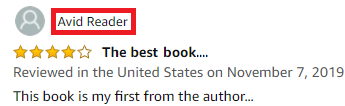
In the example above, the Amazon profile name is “Avid Reader” (we’ve boxed it in red to make it obvious – but on Amazon there is no red box.)
Anyone viewing a review could then click on the profile name of the user that wrote it, and would then be taken to the public profile page of that user. From there, they can view all of the reviews that user has left. That public profile really only shows your review info and username info, which is why Amazon allows anyone to view it (mainly to provide context regarding your reviews by showing how you’ve reviewed other things).
Why does Hidden Gems want it?
As your profile is tied to your reviews, we (like anyone else) can use your profile to find your reviews for the books we’ve sent you. So whenever you leave a review and let us know by clicking the “My review is live on Amazon, please find it” button, we know to go and look for it. We do this simply as a way to verify that you have reviewed the correct book that you said you reviewed. However, if you don’t click the button, or if you use the reason for not reviewing field on your reader form instead, we won’t look for it at all.
The other thing that having your profile allows us to do is to customize the Amazon book review url to take you directly to your country specific Amazon site. So when you’re ready to write your review, if you click the Amazon link from either your dashboard or your reader form and your profile is on Amazon.ca or Amazon.co.uk, for example, then those links will take you to those Amazon sites instead of Amazon.com.
If you need to provide your profile link and aren’t sure how, please follow these instructions.
As we’ve explained, we need your Amazon profile link in order to find your reviews once you’ve left them, but as your profile never changes (unless you create a new Amazon account), we only need you to send it once and if you’ve already sent us reviews, we likely already have it.
If not, you’ll need to send it to us and here are the steps to do so.
First thing to do is click the orange “Enter Amazon Profile Info” button that you’ll see on your reader form (if you don’t see this button, it means we already have your profile and you can skip all this, but if you think the one we have is wrong, send us an email).

Once you click that button, you’ll see this:
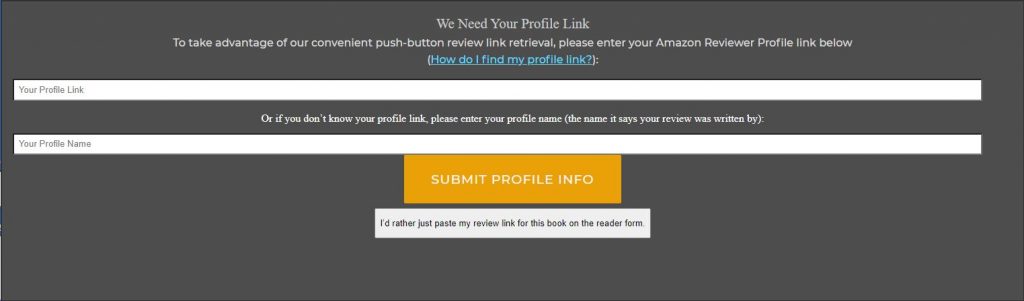
Ideally, we need your profile link/url, which you can paste into the first box above (“Your Profile Link”), click the orange “Submit Profile Info” button, and you’re done. Your profile link is the URL address found in your browser address bar when you’re on the Amazon profile web page, and it would look something like this:
![]()
Just make sure to copy the entire line (starting with http if possible, or at the very least www).
But if you aren’t sure how to get to your Amazon profile page to get that URL link, there are a few ways to do it:
Option 1: From one of your own Amazon reviews (for anything)
If you go to any Amazon review you’ve left for any product and click on your profile name, that will navigate you to your public profile page which is the page we need. Just copy that URL from your browser address bar into that first box and click the Submit button. That’s it.
This is an example of a review left by the user with the profile name “Avid Reader”.
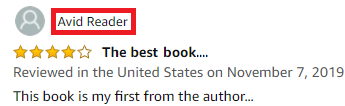
In the case of your review, “Avid Reader” would instead be whatever your Amazon profile name is, and you would click on that name to get to your profile page.
Option 2: From the Amazon website
If you can’t find (or haven’t left) a review yet, you can also find your profile from the Amazon website by using the menus to navigate in the following manner (these instructions are specific to the Amazon website using a computer, the navigation steps may be different depending on device):
- On the top right of the screen you should see Account & Lists, under your name. Click on that and you are taken to an account page (you may be prompted to login to Amazon again)
- Locate the “Ordering and shopping preferences” box and click on “Your Amazon profile”
- You’re now on your public profile page. Just copy the link as mentioned above and paste it into our box and click Submit and you’re done.
Option 3: Send us your profile name instead.
Sending us your profile link is definitely preferable, but if you have tried the 2 options above and still can’t figure out how to get to your Amazon profile or send us the URL link, or are having trouble copy and pasting it, then we can still help if you at least know your Amazon Profile name (in the example we showed above, that profile name was “Avid Reader”, yours will be different). This is the name it says that your reviews are written “by”.
Type that name into the 2nd box in the popup (“Profile Name”) and click the Submit button. From that, we’ll try and find your profile. This only works if you have already left your review for the book we’ve sent and Amazon has approved and posted your review. If we can’t find it, we’ll contact you for more info.
Note that if you are still having problems with this (or if you need to change your Amazon profile for some reason), please contact us for help!
One of the biggest issues our readers have is with consistently getting our emails. In this day and age of spam and other unwanted messages, many legitimate emails get hidden away and never seen even when readers have specifically signed up for them. To combat this, we created the reader Dashboard – A personalized view of all of the info and links you need to be a reader/reviewer with Hidden Gems.
The link to your dashboard can be found in any of the ARC emails we send you, and we recommend you bookmark your dashboard and visit it daily.
Here’s how it looks, and below this we’ll go through each section in more detail.
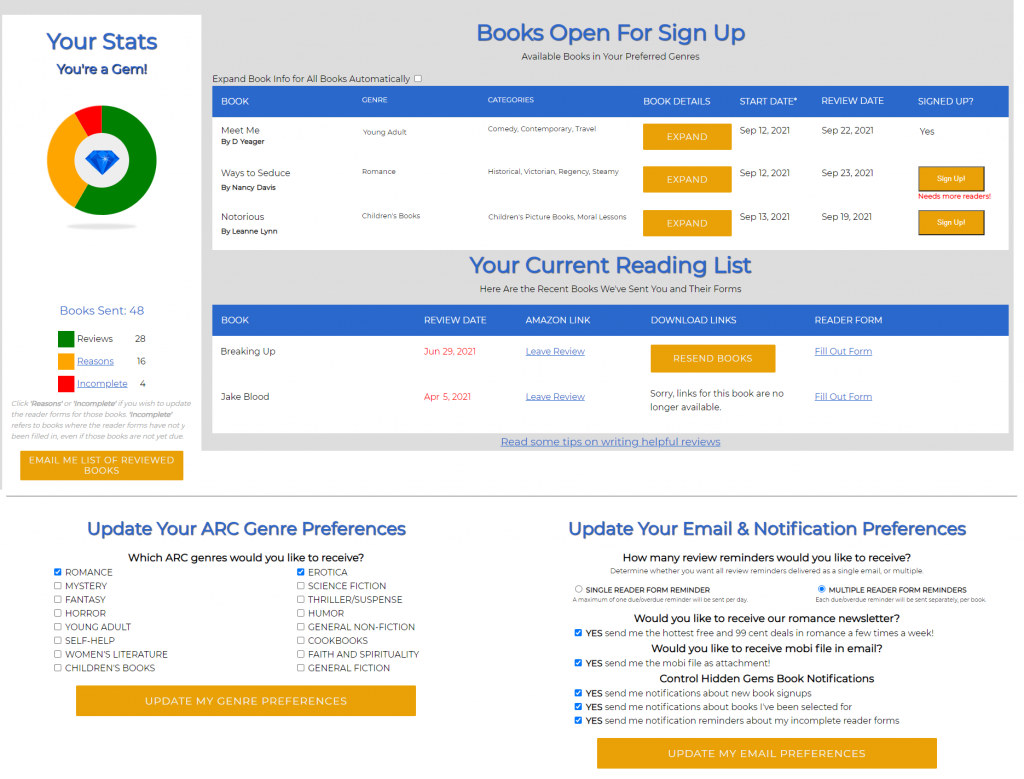
Your Stats
On the left side of the dashboard you will see your current stats, which includes your Gem status as well as a visual indicator of how many books you’ve reviewed, left reasons for, or are incomplete (meaning you haven’t yet filled out the reader form for them).
The total number of books we’ve sent you is also listed, along with links to drill down to get all of your forms for books you’ve left a reason for or are incomplete in case you want to update any of those forms. And finally, there is a button you can click to have your complete list of reviewed books emailed to you, if you wish.
Books Open For Sign Up
In this section, you’ll see all of the books (for your genres of interest) currently open for sign up, along with their info. If you’ve signed up for a book already, you’ll see a Yes in the “Signed Up?” column. If not, you’ll see an orange Sign Up button you can use to add yourself to the list of interested reviewers. For more info on the books (including blurb, cover, number of words, etc), just click the EXPAND button.
If you see a red Needs more readers! message below the Sign Up button, that book is almost closed for sign up but still needs more readers. If it interests you, please sign up as your chances at getting that book are greatly improved.
Your Current Reading List
This section gives you a list of the books we’ve sent that you haven’t yet finished reading or filled out the reader form for (including when we’re still verifying your review) and displays the following info:
- Book name
- A reminder of the review date (which is more a date to aim for and it’s always better to review after that date than not at all, but remember that the book files do not last on our server forever so make sure you download them ASAP even if you can’t read the book immediately)
- If published, the country specific review link to the book on Amazon (based on your Amazon profile, such as Amazon.ca or Amazon.co.uk)
- If still available, a button to resend the book download links (via email)
- Link to your reader form
Update Your ARC Genre Preferences
At the bottom left of this page is a list of all of your current ARC genre preferences. By changing your preferences here and then clicking the UPDATE MY GENRE PREFERENCES button, your ARC genres will be changed immediately. You’ll even see the changes in the Books Open For Sign Up section at the top, where new books may have been added (or removed) based on your new preferences.
Note, however, that if you’ve already clicked sign up for a book, or if you’ve already been sent a book, those books will continue to be shown even if you’ve removed that genre preference from your list.
Update Your Email & Notification Preferences
At the bottom right of this page is a list of other preferences you can modify. Here you can set whether you get your review reminder emails in a single email or separate emails per book, whether you want to receive our Romance Newsletter, whether you want your EPUB/MOBI files sent as an attachment (easier for sending to your @kindle email address, especially on iOS devices), and whether you want to receive Hidden Gem notifications.
Once you’ve edited your preferences, just click the UPDATE MY EMAIL PREFERENCES button to save your changes.
If you have any problems with your dashboard, please contact us immediately and we’ll help you sort it out. Our hope is that this dashboard becomes a page you visit daily, so that you never miss out on any of the books we send.
The Hidden Gems ARC review service relies on authors sending their books to us to supply to our readers. Each author only asks for a certain number of reviewers and we have thousands of reviewers signed up to our service. So in fairness to both our authors and other reviewers, we need to keep track of who is regularly participating and who is not.
We don’t penalize readers for missing the occasional review because we understand that life sometimes gets in the way of a book being read or finished – or there are occasionally legitimate reasons why a reader might not want to review a particular book. However, if readers are consistently not reading our books, or not connecting with them enough to want to leave a review, then it’s likely that our program isn’t for them. Perhaps the books we have aren’t the type they enjoy. That’s okay, but in fairness to the authors sending their books in the hopes of getting them read, and the other readers looking to get those books, we may need to limit the number we send to readers that have stopped participating until/unless their situation changes. Remember that even if you don’t read a book for whatever reason, or if you choose not to review one that you did read, you still need to fill out the reader forms with a reason for not reviewing. Too many empty forms is another indication that a reader is no longer interested/able to participate in the program.
Reviewers can see their status each time they sign up for a new ARC or on the left side of their Dashboard.
As we are Hidden Gems, we’ve named our different levels by describing your Gem status as a reviewer. You will see 1 of these 4 messages whenever you click to sign up for a new ARC book:
- You’re a Gem – This is the highest level and means that you’ve been keeping up with your reader forms – maybe you’ve missed some but not enough for us to be concerned. You will be added to the pool of potential reviewers.
- Your Gem is Getting Tarnished – You’ve started to miss some books. We’re not overly concerned at this point, but you may start to find you aren’t getting quite as many books sent to you as before so that you have time to catch up. You will still be added to the pool of potential readers when you sign up for a new one.
- Your Gem is Tarnished – You’re in the danger zone now and really need to catch up on all the books you’ve requested and that we’ve sent. Maybe you need to be more selective in the ones you sign up for and only focus on ones you really have time to read and look interesting enough to you that you think you’ll want to finish it and give an opinion. You will likely not be getting too many of the books you request until you catch up a bit, but will still be added to the pool of potential readers when you sign up for a new one.
- Your Gem is Cracked – You’ve missed far too many books and in fairness to our authors and other readers, you will not be getting any more until you can catch up on the ones we’ve already sent you. You will not be added to the pool of potential readers when you click to sign up for a new one.
What can you do to improve your gem status?
Catch up on your reader forms for the books we’ve already sent so we know that you are still interested in participating (even when you didn’t review)! If you aren’t filling out the forms (they only take about 30 seconds or less) then we have to assume it’s because you aren’t reading or enjoying any of the books we’ve sent. If that’s not the case, then fill out the forms so we know and can get you back to reading!
You’ll see the forms you’ve missed on your sign-up page or Dashboard. Please fill in any missing reviews or reasons for not reviewing as soon as you can. If you’ve left reasons for books that you later added a review for, you can go back and update your forms as well.
We really don’t want to block any of our readers from reading new books so please do your best to catch up and only ask for books you have the time and interest to read. If you think your status is incorrect or have any questions about it, please don’t hesitate to contact us.
Our reader forms allow readers to let us know when their Amazon reviews have been approved and posted on Amazon, or leave their reasons for not reviewing the book, as well as leave optional comments for the author about the book. Hidden Gems readers are required to fill out their reader form for each book we send them.
The reader form includes the following key elements:
- A country specific (based on your Amazon profile, such as Amazon.ca or Amazon.co.uk) review link to the book on Amazon (if published)
- A button to notify us that your review has been written, approved and posted on Amazon so that we can find it
- A reason for not reviewing field in case you have decided NOT to review this book for some reason
- An optional comment field in case you have something extra to write to the author that was not included in your review (or about why you didn’t review).
Here’s what an empty form looks like (note that depending on what you’ve filled out, if you’ve clicked the buttons, or if you’re viewing a page that shows multiple forms at once, your form may look a bit different, but the overall functionality should be the same and is explained below):
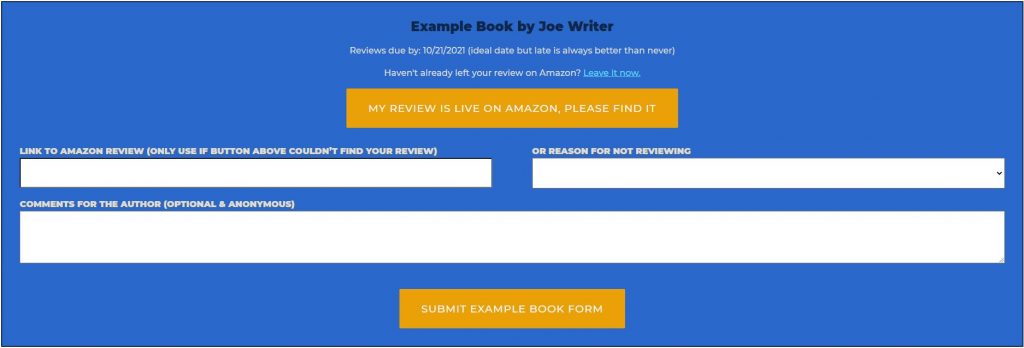
For the most part we’ve designed these forms to be fairly self-explanatory and very easy and quick to fill out, but here is a brief explanation of each element and how they work (from top to bottom).
Title and Author
The title and author of the book we sent is in black at the top. Note that some books by different authors have the same titles, or books by the same author have similar sounding titles. Always be very sure that you are leaving a review for the correct book. When in doubt, please use the links to the book that we have provided on the form as that will take you to the correct book. If the link is not yet available, you can wait until it is. We’ll add it once we have it and email you as a reminder on the review date.
Review Date
The review date is posted as a reminder of when to aim for leaving your review, but keep in mind that it is ALWAYS better to send your review in late than not at all, so please feel free to finish reading the book even if you have passed the due date.
“Leave it now” review link
If you haven’t already left your Amazon review for this book, you can click on the review link* to go to Amazon and leave it now. Note that this review link will go to your country specific Amazon store (.ca, .au, etc), determined by the profile link we have for you on file.
*Note: If we don’t yet have the Amazon link to this book on file, this line will not show up. Sometimes the book is published before we notice which means it’s possible you can still find the book on your own and review it, but you can also just wait until we have the link at which point it’ll be included in the reminder email we send you and then also show up on your dashboard and reader form.
Button: My Review Is Live On Amazon, Please Find It
If we have your Amazon public profile link on file, you will see this button and should click it if you have left your review for this book AND the review has been approved and posted by Amazon. Once you click it, the button will be replaced with a message that we’re looking for your review link. Your reader form will remain in this state until we find your link or determine we cannot find it. If we find it, you’re done (although you can still add a comment for the author if you like, while we’re looking or even after). If we cannot find it, we’ll either update your reader form with the issue, send you an email with next steps, or both.
Important Note: If you are still waiting for Amazon to approve and post your review, just leave the form blank for now and come back to it once your review is live. Only once your review is live on Amazon should you click the button. Sometimes Amazon takes a while to approve and post reviews (from hours to a few days), don’t worry about going past your due date, just click it once the review is approved. Amazon usually sends you an email when this is done.
Button (alternate): Enter Amazon Profile Info
This button replaces the one above, and only shows up if we don’t already have your Amazon profile on file. If you click it, you will be able to add your profile. We only need it once, and instructions about what it is, why we need it and how to provide it can be found here.
Field: Link to Amazon Review field
ONLY USE IF BUTTON ABOVE COULDN’T FIND YOUR REVIEW
This field is only to be used as a last resort, in cases where our button cannot find your review but you have absolutely left it and it is approved and posted. However, there are almost no cases where this should still happen, and the only reason we’re leaving this field here is in case there are bugs or cases we missed. Once we’re 100% sure that we are finding reviews in all cases, we will be removing this field altogether.
For now, this field can ONLY be used if you have already clicked the “My review is live…” button first and gotten the message that your review could not be found. If that is the case, you’ll also get an email with a bunch of possible reasons why. Please go through that email carefully, as the reason we couldn’t find your review is very likely listed and is something you can resolve, and then hopefully in the future you won’t have that same issue. Only once you have gotten that email and gone through the steps and determined that none of them apply should you attempt to use this field. And even then, we would prefer if you just email us with the issue so we can investigate.
Remember, the goal is for this field to be removed entirely, and the more cases we see where a legitimate review could not be found, the more we can improve the button to handle those cases.
The most common reasons why the review could not be found is when readers leave a review against the wrong book (similar or same title, different author, etc), or when Amazon has not yet approved and posted the review you left (it can sometimes take days). The email lists all of the possible reasons, but feel free to contact us if you are sure that your review was posted (and is still posted) on Amazon prior to when you clicked this button. If it posted AFTER you clicked it, feel free to try clicking the button again and we’ll take another look for your review.
Field: Or Reason For Not Reviewing
If you are not planning on reviewing this book at all, then select your Reason For Not Reviewing from the dropdown instead. The dropdown includes a number of common reasons, some of which will simply remind you of an action you should take, while others will save to the form (after you click the SUBMIT button). You can even choose Other if you wish to leave a reason that is not covered by any of the existing selections.
Make sure to click the SUBMIT button at the bottom of the form after selecting your Reason.
Remember to ONLY use this field if you do not plan on reviewing this book on Amazon at all. Do NOT use it if you are simply waiting for Amazon to approve your review or the book to get published, etc. If you are planning on reviewing the book at some point, better to leave the form blank until then.
Field: Comments for the Author
If you wish, there is an optional field to leave any comments you have for the author of the book. These are comments that you did not leave in your review. For example, some readers choose to use it to thank the author or express their feelings about the book and desires for sequels, some to mention small issues they noted in their review copies, or even to let them know that you decided not to leave a review because you didn’t finish the book. Whether you use this field and what you put is up to you, however please be polite and keep in mind that it is against the rules to leave any sort of contact or personal info for the author (such as email address, names, etc). Any such comments will be removed.
Button: Submit [Title] Form
After you have added a Reason For Not Reviewing, a Comment or if you have added your review link manually (which in most cases you should avoid, see above), make sure to click the Submit [BOOK TITLE] Form button at the bottom of the form to save your selection.
Please keep in mind that for some Reason selections, you will see a popup giving you further instructions and then the Reason field will get cleared. This means the Reason you selected is not saved, and you should instead follow the instructions in the popup or select a different reason.
NOTE: When you haven’t completed the reader form for multiple books, you may see multiple copies of the reader form in a single page (depending on where you clicked from). Each form has the name of the book at the top, so please be careful to fill out the correct information for the correct books.
Sometimes our reader forms don’t have a link to Amazon where you can leave your review, or even if there is, the book may be on pre-order, which means no reviews can be left until it is actually for sale.
In these cases, you cannot leave a review yet. Remember that many ARCs are sent out before publication, because they want reviews to be left as shortly after the book is made for sale as possible. While it’s great that you want to leave your review early, sometimes it just isn’t possible. In these cases, you’ll have to wait until the review date or the book is officially published. Don’t worry about forgetting, though, as we’ll email a reminder with the Amazon link when the book is live, which may be on the review date (or even after, if the publication date changed after we sent out the ARCs).
Remember that the review dates are more of a best case scenario that the author was hoping for rather than a drop dead date, so it’s not a problem if you get your reviews in on that date or even shortly after. Always better late than never.
And don’t forget that you’re still free to go ahead and request and read other ones from us in the meantime.
If you have clicked the My Review Is Live On Amazon, Please Find It button and your form indicates that your review could not be found, please check your email as we have also sent you some common reasons and steps to fix them. If you don’t see our email, please check here and follow the steps.
Here is the list of common reasons and steps to take when your review can’t be found.
-
You haven’t yet written and submitted your review on Amazon (but plan to)
If this is the case, please leave your review ASAP and THEN try clicking the button on your reader form again. Note you should only click the My Review is Live… button AFTER you have submitted your review to Amazon and they have approved and posted it (see #2 for more details).
-
You have submitted your review on Amazon but they haven’t posted it yet
Sometimes there is a delay (hours or even days) in how long it takes Amazon to approve and post a review but in those cases they usually will send you an email letting you know it’s been done. Once they do that, try the button on your form again.
-
You are posting your reviews to a different Amazon profile than we have for you
We can only find your review if we know who you are, so if you’ve recently changed your Amazon profile then please hit reply and let us know. In the email we sent, you’ll find a link to the profile we have on file for you in case you want to verify it. Note that if your review has been posted and we have your correct profile, you should see it listed under that profile unless Amazon has enabled your sensitivity filter. You can read about what that filter is and how to turn it off, which we definitely recommend, but it is completely up to you.
-
You left your review on the wrong book
If you did leave a review against the wrong book, please delete that review and repost it against the correct one, and once Amazon posts it you can try the button on your reader form again.
Often books have the same or similar titles, so it’s important to make sure you leave your review against the correct book. Best practice is to use the links we provide in our emails and reader forms. If those links aren’t available, it’s usually because the book is not yet published, so we’ll update it as soon as it is. Note that while the links on your reader form or dashboard should automatically direct you to your country specific Amazon site (based on your profile), the link in the email will automatically go to the Amazon.com site.
Please verify your review is against the correct book.
-
You previously reviewed this book
In order to minimize how many reviews we have to check, we stop looking once the review dates are older than when we sent out the book (since normally it wouldn’t be possible to review the book before getting it.) This means that if you have reviewed this book in the past but then signed up to review it again this time, we won’t find your old review. In this case you will need to add it manually. In fairness to the authors and other readers, please do NOT sign up for any book you have already reviewed.
-
Other
There may be some rare circumstances where you have left your review and it is posted on the Amazon profile we have on file for you, but you are still getting the email that we cannot find it. If that’s the case, please send us an email and let us know so we can investigate. Include which book it is, and if possible, also include the link to your review if you know how to copy and paste it.Once you do that, we’ll try and find your review and add it to your form and see if we can identify why it wasn’t found earlier so that we can improve the process going forward.
In order for the “My Review Is Live On Amazon, Please Find It” button on your reader form to work, your book review must be approved and live on Amazon. One way to tell if that’s the case is to check your Amazon profile page, as all of your reviews should show up on your profile. However, in some cases a book review does NOT appear on your profile, and that is generally due to one of two reasons:
- Your review isn’t approved yet. Amazon sometimes posts reviews immediately, and other times they spend time approving them – sometimes many days! If your review isn’t approved, it not only won’t show up on your profile page but it doesn’t show up under the book either. In this case, there is no way to add your review link to our form, because your public review link doesn’t yet exist. You may be able to see it on your end, but that’s a private edit only link that no one else can view. In these cases, all you can do is wait for Amazon to approve the review. Once they do you can click the button on your reader form to tell us to look for it.
- Your sensitivity filter is preventing a review from showing up on your profile. Amazon has a filter which determines whether certain reviews will show up on your profile. You can change those settings here. In this case, your review is posted but it cannot be seen on your profile (although can still be seen on the book’s product page).
Amazon’s description of their Sensitivity Filter is fairly brief, but in a nutshell, it was introduced years ago as a way for Amazon to automatically hide any reviews you write from your profile for products that THEY deem “sensitive”.
Up until very recently, this filter was opt-in where you had to go into your settings and turn it on for yourself, which is the correct behavior for this sort of wildly over-reaching feature – especially since anyone can already hide the reviews that THEY decide to hide on a case by case basis, simply by simply clicking the 3 dots next to the review link on their Amazon public profile and selecting “Hide on my profile”.
Unfortunately, around the beginning of 2020, Amazon decided that it was better for them to decide what reviews should be hidden on everyone’s personal profile and went ahead and turned the feature on for most Amazon customers.
Since Amazon posts no criteria about what they decide constitutes a sensitive product and seem to include a very wide range of products, many reviewers are finding most of their reviews have disappeared from their profile altogether. The reviews still exist on the product page itself, but they no longer all exist together on the profile page of the person that left them – making finding those reviews much harder.
When we started informing our subscribers of this issue, almost no one was even aware of the filter or that it was the reason most of their reviews had started disappearing, and when they did find out they were upset that Amazon had turned it on for them without asking, and immediately turned it off.
Since you can still hide reviews YOU want to hide individually, there is very little purpose to having this sensitivity filter turned on so we strongly recommend turning it off.
To do that, from the Amazon link above click to Edit Your Profile. Go to your profile and then click the Edit your profile button. Then click the Edit privacy settings tab and uncheck the Hide sensitive activity flag. Don’t forget to save!
First of all, please make sure that you’ve taken the steps to ensure you’re getting all our emails.
If you’ve done that and can’t find our book links emails in your spam/junk folders, you can still get those links again if the books aren’t too old. There are a couple ways to do this.
The easiest way is to go to your dashboard and check the Your Current Reading List. Find the book listed there and click the RESEND BOOKS button. You should get an email with the download links emailed to you shortly. If you don’t, send us an email and let us know and we’ll try to help.
Another way is to go to the reader form for that book, and at the bottom will be an option to have the book links sent to you again.
Note that book files are only available for a limited time, and once they’re removed your book links will no longer work and we cannot send them any other way at that point. So please make sure to download them to your system or device as soon as you can, even if you don’t plan to read them immediately.
If you think you may have missed the email telling you that you’re a reviewer for a particular book, a good idea would be to check your dashboard. If you’ve been chosen for a book, it’ll show up in the Your Current Reading List section and there will be a link to have the book file download links emailed to you again.
It’s a good idea to get in the habit of checking your dashboard regularly, but even if you miss that, on the book review date you’ll be sent an email reminder about the book. Even if that’s the first time you realized you were chosen for that book, you can still read it! It’s NEVER too late to read and review a book we’ve sent you.
The most common reason you may not be getting chosen for many (or any) ARC books anymore is because you are too far behind in filling out the reader forms and/or leaving reviews for the books we’ve already sent you. The best way to resolve that is to fill those forms out as soon as possible.
The easiest way to find all the forms you’ve missed is via your dashboard.
Another way you’ll see those forms is whenever you try to sign-up for a new book – you will be either shown all of the forms for the books that you’ve missed or given the option to have them sent to you. Either way, you can fill in the missing forms with your review links or reasons using those forms and catch up. Once you’ve done that, you should find that you are being chosen for books again.
One of the biggest issues readers have with our service is that they aren’t getting all of our emails, so they miss book sign ups or worse – they sign up for a book but then miss the email telling them they were chosen and sending them the links. Reasons for this vary, but the most common is overly aggressive email spam filtering that ends up hiding our emails simply because they come from a mailing list, ignoring the fact that subscribers have signed up for these emails explicitly.
Your dashboard can be used to combat this issue, but you still have to remember to visit it regularly. So to help with that, we’ve introduced a new notification feature that sends your computer or device alerts about sign ups, book sends or review reminders. This service uses Google’s Firebase Cloud Messaging service, so you can be confident that it is both reliable and secure. And once you’ve accepted or declined the notification request, you won’t be asked again on that device unless you reset your browser settings.
Note: Currently, the Firebase Messaging is not supported on iOS devices, although that may change in the future.
To accept the notifications, you must first read a quick message from us about the notifications, and then decide whether to allow or block the notifications in a popup from google. When you see this message, just click Continue.
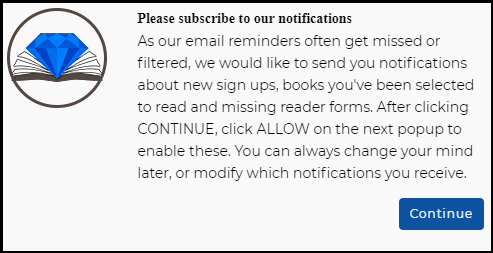
Next, you will get the message from google asking if you want to accept the notifications. Click Allow so that we can send you notifications and remember that even if you allow this now, you can change your mind later and even turn off individual notification types from via your dashboard at any time.
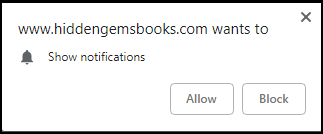
As it is much easier to accept the overall notification setting and then turn off the individual notifications you don’t want later via the dashboard than it is to block the notifications altogether and then later change your mind, we recommend accepting the notifications when asked and then adjusting your preferences after using it for some time.
Either way, you can find instructions on turning the settings off at the browser level or individually via your dashboard right here.
If you accepted or declined receiving notifications when first asked and have since changed your mind, you can alter your browser settings to fix that. As we use Google’s Firebase Messaging service, it is best to follow their instructions on how to do that.
Note: Each device that you use to visit your dashboard will ask you to accept or decline the notifications, so we recommend accepting from your most commonly used device. You can accept from more than 1 device (up to 2, max), but that means you will get the same notifications on each, and changing the individual notifications (see below) on your dashboard will affect all devices.
If you simply want to alter which notifications you receive from us, you can do so by visiting your dashboard and then scrolling down until you see:
Control Hidden Gems Book Notifications
From here, there are 3 options that you can turn on (checked) or off (unchecked) individually. Note that after changing these you must click the UPDATE MY EMAIL PREFERENCES button for the settings to be changed. The 3 options are:
- YES send me notifications about new book signups
- YES send me notifications about books I’ve been selected for
- YES send me notification reminders about my incomplete reader forms
As a reminder, we recommend leaving notifications on if you are an active ARC reader, as many of our emails don’t make it to all subscribers due to over-active spam filtering by many email providers.
If you still have any issues or questions after reading this FAQ, please feel free to contact us and we’d be more than happy to help! Our main goal is to help connect readers with new and exciting books by their favorite (or soon to be favorite) authors. If there is anything preventing that from happening, we’ll do our best to get it resolved ASAP.
Lorem ipsum dolor sit amet, consectetur adipiscing elit. Fusce id blandit diam. Praesent eu fermentum erat. Quisque interdum cursus massa. Class aptent taciti sociosqu ad litora torquent per conubia nostra, per inceptos himenaeos. Sed condimentum dolor vel mi facilisis, vel commodo nulla tempus. Nunc tempus porta lectus at posuere. Maecenas a maximus diam. Vivamus in lacus odio. Quisque egestas libero non nunc scelerisque, sed luctus purus finibus. Cras auctor, sem at pulvinar sodales, ipsum nisi volutpat magna, sit amet scelerisque sapien lacus in velit.
Quick Tip: Lorem ipsum dolor sit amet, consectetur adipiscing elit. Fusce id blandit diam. Praesent eu fermentum erat. Quisque interdum cursus massa. Class aptent taciti sociosqu ad litora torquent per conubia nostra, per inceptos himenaeos. Sed condimentum dolor vel mi facilisis, vel commodo nulla tempus. Nunc tempus porta lectus at posuere. Maecenas a maximus diam. Vivamus in lacus odio. Quisque egestas libero non nunc scelerisque, sed luctus purus finibus. Cras auctor, sem at pulvinar sodales, ipsum nisi volutpat magna, sit amet scelerisque sapien lacus in velit.
Praesent eu fermentum erat. Quisque interdum cursus massa. Class aptent taciti sociosqu ad litora torquent per conubia nostra, per inceptos himenaeos. Sed condimentum dolor vel mi facilisis, vel commodo nulla tempus. Nunc tempus porta lectus at posuere. Maecenas a maximus diam. Vivamus in lacus odio. Quisque egestas libero non nunc scelerisque, sed luctus purus finibus. Cras auctor, sem at pulvinar sodales, ipsum nisi volutpat magna, sit amet scelerisque sapien lacus in velit.
This is new question #1? I can write above This is subquestion #1? This is the answer to subquestion #1. This is subquestion #2? This is the answer to subquestion #2. But wait, there’s more? Yep! There’s more. And I can write below |
